LL(1) Parser
Procedure
The simulator is as shown in figure 3.1.
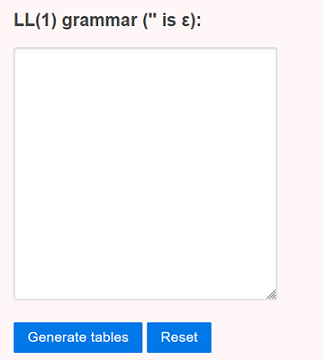
Figure 3.1: Figure shows the simulator where user have to enter the Grammar.
Write each production rule in a separate line.
Separate each token using whitespace
$ is reserved as the end-of-input symbol, and S is reserved as an artificial start symbol. The grammar is automatically augmented with the rule
S -> start $Use
''for εClick
Generate Parse Tablebutton to See ResultsTo analyse Predictive Parsing of a string enter the string in the box as shown below in figure 3.2 and click on
Parsebutton.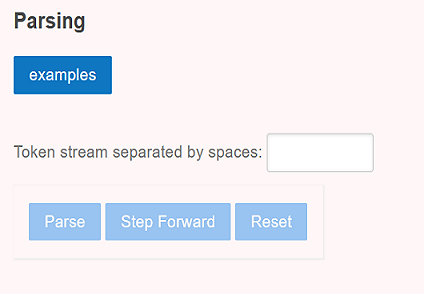
Figure 3.2: Figure shows the simulator where user have to enter an string to analyse the Predictive parsing of it.
The parsing of the input string will be done step-by step so Constantly Press
Step Forwardbutton to see the remaining steps.Use
Examplesbutton to view valid and invalid string examples for ETF Grammar.Use
Resetbutton to reparse the string.
