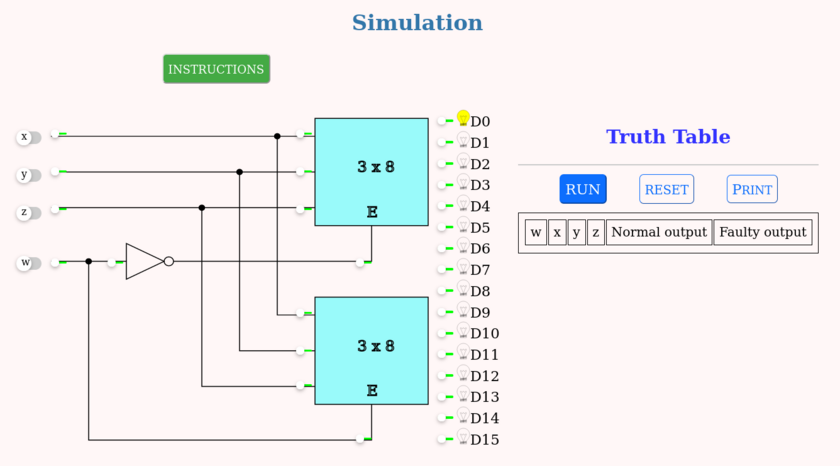Detection of the Stuck-at-0 faults (SA0) on 4x16 decoder
Procedure
The circuit simulated is as shown in the below image
Click the input switches to select the required inputs named "x", "y", "z" and "w". Switch in the "ON" state is
 and "OFF" state is
and "OFF" state is
The simulation will display corresponding output. Output is displayed as a glowing bulb
Press the "RUN" button to display the output in the truth table. Verify the input values and corresponding output values from the truth table
"reset" button clears all entries of truth table and resets the simulator
At specific positions, small switches make the lines stuck-at-0. Clicking them simulates SA0 faults at the said locations. Line is stuck-at-0 if
 . The line is
normal if switch is green
. The line is
normal if switch is green 
Repeat above steps for all possible inputs and verify the truth table.
Press the "Print" button after completing your simulation to get your results.
The simulation should be displayed as shown: